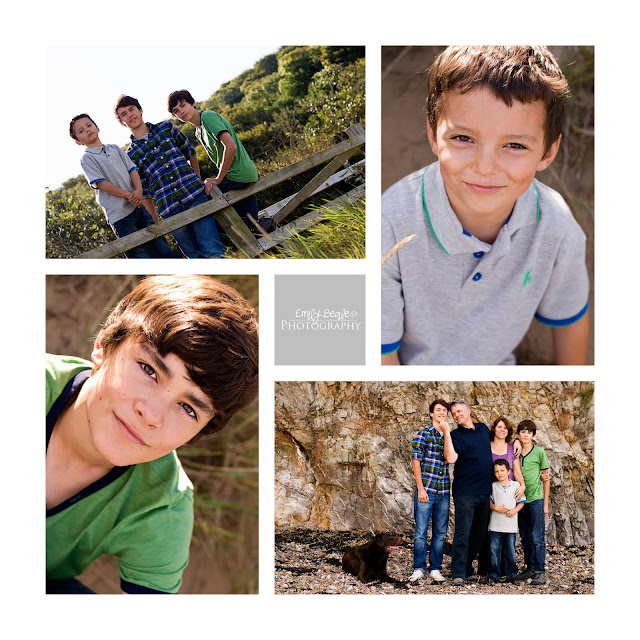Getting to Know Your Camera
How do digital cameras work?
Rather than using film a digital camera uses a sensor to record the image and then saves it onto the memory card. Pictures can easily be transferred to a PC for you to edit or share with family and friends.
Compact or DSLR (Digital Single-Lens Reflex)?
Price, size & weight, movie mode, electronic v’s manual zoom, zoom range, quality in low light situations are all differences between compact and DSLR cameras.
Resolution
A digital photo is made up of millions of tiny dots or megapixels (MP). The higher the number of megapixels, the more detail the camera can capture in an image. If you want to print larger than a standard 6”x4” (15cm x 10cm) photo, then a high number of pixels will give you better results. A high megapixel camera will also give you more flexibility to crop images and maintain detail when printing at full size. The more megapixels the camera uses, the more space the pictures will take up on the memory card. As a guide 3 mega pixels - 6”x4”, 5 mega pixels - 6”x8”, 10 mega pixels A3 size, the quality of your prints may vary between different camera models and different printers.
Digital Memory
Images are recorded onto a memory card, which can be removed from the camera and inserted into a PC, laptop or printer. Many printers now have memory card slots, which allow you to print your pictures directly from the card without the need for a PC.
High megapixel cameras record a lot of detail and use up the memory quickly. It’s worth considering buying large capacity or additional memory cards to save the disappointment of running out of space.
Shoot and review with ease
The LCD screen on the back of a digital camera is your way of framing and reviewing your photos. Use the screen to compose your pictures and then look back at the results. The beauty of this is that you can re-take the picture if you don’t like your first attempt. It’s a good idea to find a camera with a large LCD screen that you can see easily. Some digital cameras now have basic built-in editing functions making it more important to have a good size screen to work with. Touch screen functions also make control of the camera functions quick and simple.
Getting up close
All digital cameras come with a built in zoom allowing you to get closer to your subject. There are two types of zoom - digital and optical.
Digital zoom electronically enlarges the centre of the image, making the subject appear closer. A digital zoom can result in some loss of definition, as the camera is not actually seeing the detail close up.
Optical zoom uses the lens optics to zoom into the scene. With an optical zoom the image captured by the camera is exactly what the lens is seeing. An optical zoom generally gives better results.
Battery
Digital cameras can be very power hungry. Many lower priced cameras take standard AA or AAA batteries, which are easily replaced when they run down. If your camera takes these batteries, it might be more economical to invest in rechargeable ones.
The best digital cameras often have built-in rechargeable lithium-ion batteries (LI-ION) and come with a charger. There would be no need to buy replacement batteries, unless you wanted a back-up battery for times when recharging may be difficult or not possible.
Scene modes
To give you the best results, many digital cameras have pre-programmed scene modes, which set the camera for various pre-determined scenarios, such as: portraits, landscape, night time, sports, etc. Some more advanced digital cameras now set the mode automatically, adjusting settings based on the scene it is viewing. This takes all the fuss out of changing the settings yourself.
And because I need to get to know my new camera too, here's a picture I took today of Nathaniel in the park.
 You can now follow the comings and goings of my photography business via my Facebook page. I may be a little late at joining the party, but there's nothing like Facebook for being able to communicate with so many of my friends, and make new ones!
You can now follow the comings and goings of my photography business via my Facebook page. I may be a little late at joining the party, but there's nothing like Facebook for being able to communicate with so many of my friends, and make new ones!